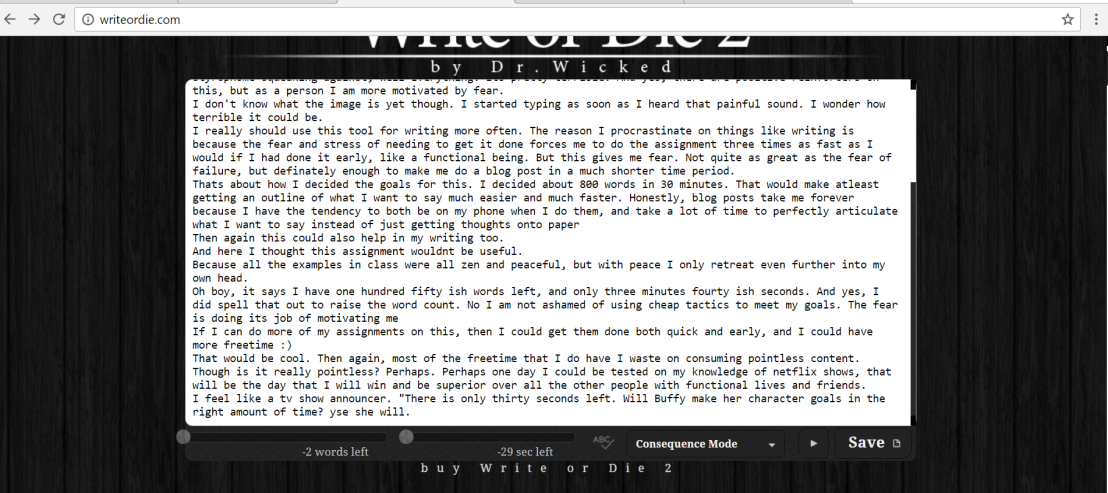 So when I had first gotten this assignment, my first reaction was “Really, they actually have people paying for a tool that literally is only music and a blank document without editing features? Is this for real?” I knew from the examples our teacher was showing in class that with those programs I would never be more tempted to look at my phone.
So when I had first gotten this assignment, my first reaction was “Really, they actually have people paying for a tool that literally is only music and a blank document without editing features? Is this for real?” I knew from the examples our teacher was showing in class that with those programs I would never be more tempted to look at my phone.
Then in the list of writing tools was the sub-list “For More Adventurous Among Us:”, which instantly piped my attention. One program stood out, titled “Write or Die.” So obviously I clicked it to see what exactly it was about.
So basically the premise is is that you set a goal for a certain amount of words in a certain amount of time. Which it then calculates a certain typing speed that you should reach.
There are three options on what reaching, or not reaching, that speed means. There was a reward mode, where you would be showns kittens or something if you are meeting your goals. Then there is consequence mode, the mode that I tried. If you slow down or are not meeting your goal, then the screen slowly turns red (or whatever color you choose, that was just a good default), as a warning, and once the screen is totally red, then it emits a terrible noise and shows a terrible image. I set it on “horrible” noise, which is a variety of disturbing sounds, from nails on a chalkboard to haunting screams, and whatever “office horror” is. I haven’t had the chance to see that image as I usually jump right back to typing after the terrible noise sounds from my speakers and crawls up my spine.
But basically, it turns writing into a horror video game like environment. You have to beat the clock and spit out your ideas fast. The red screen produces a similar “Oh god no” feeling that you get when you see a haunted animatronic in your doorway or a zombie girl right behind you. As you can see in the screenshot, I was basically just typing my thoughts as I was navigating through this program and discovering how it works, how I could use it, and summarizing my experience. If you want a less verbose review of this software and how I’m going to use it to benefit my life, read the screenshot.
This tool is going to be really helpful for me for at least completing the first draft of assignments in a certain amount of time. I am using this program to type the first version of this assignment. One of my problems with writing is that I usually take too much time editing my sentences before they are even typed and trying to phrase my thoughts in the exactly correct way first time through. The only time I am able to go fast is when I have procrastinated so much that my fear of failure is kicked in, along with the realization that I would not be getting anywhere close to enough sleep that night.
The practically of procrastinating is why I continue to maintain this terrible habit, because it takes at least four times longer to complete an assignment early when I am constantly getting distracted, try to phrase things perfectly, then reading through the piece and having to change things anyway.
The only downside of using this software for writing is that the word count is far from guaranteed. I wrote this assignment with the program, and as I am editing it I have had to take out a lot of filler words and repetitions.This program is not what you want to use if you have a minimum word limit. Also, it will not save proper documents on my computer, but that can be fixed by some basic copy and paste. Other than these problems this program is great for me.
I have the same focus level as I would in a horror video game, which is very unusual for me when writing. I can set the amount of time I want to do the assignment in which is great for scheduling and completing assignments promptly. I will definitely be using this tool in the future, likely not for final copies, but it will be easier to crank out a rough draft to fix up.